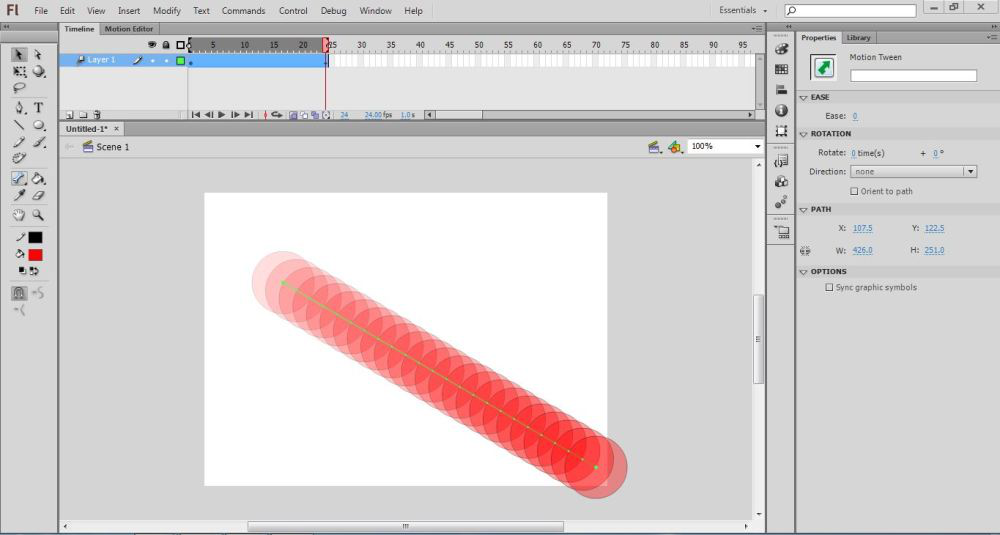2.MOTION TWEEN IN FLASH
AIM:
To animate an object in flash using motion tween effect
PROCUDURE:
Step 1:
Open the new flash document using File -> New.
Step 2:
the background color/image and frame rate (default 12) using Document
Properties option. Right click on stage -> Document Properties
Step 3:
On layer 1, draw an object like a ball at frame 1.
Step 4:
Set the keyframe at 50, then move the object to required place (left toright)
using selection tool.
Step 5:
Apply the motion tween effect between 1 to 50th frame. (select motion
tween by right clicking frames between 1 and 50)
Step 6:
Test the movie using control -> Test Movie (or Ctrl + Enter)
Step 7:
Publish the document
OUTPUT:
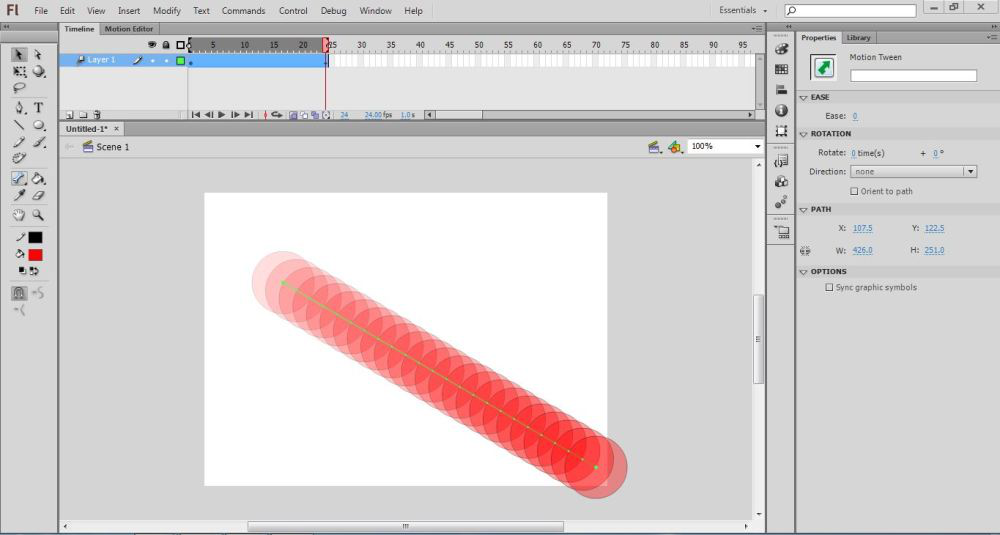
RESULT:
Thus they above program have been executed successfully.
Next Program
Previous Program