To write an ASP.NET program to display the vehicle details using Tree view control.
1. Open Microsoft Visual Studio 2010
2. Click new project -> Asp.net web application with C#
3. Solution explorer right click -> add -> new item -> webform with C#
4. Place required controls for the application
5.Iinclude the xml file :
Solution explorer right click -> add -> new item -> xml file.
6.write the necessary coding in C#
7. Run the application.
<htmlxmlns="http://www.w3.org/1999/xhtml">
|
|
|
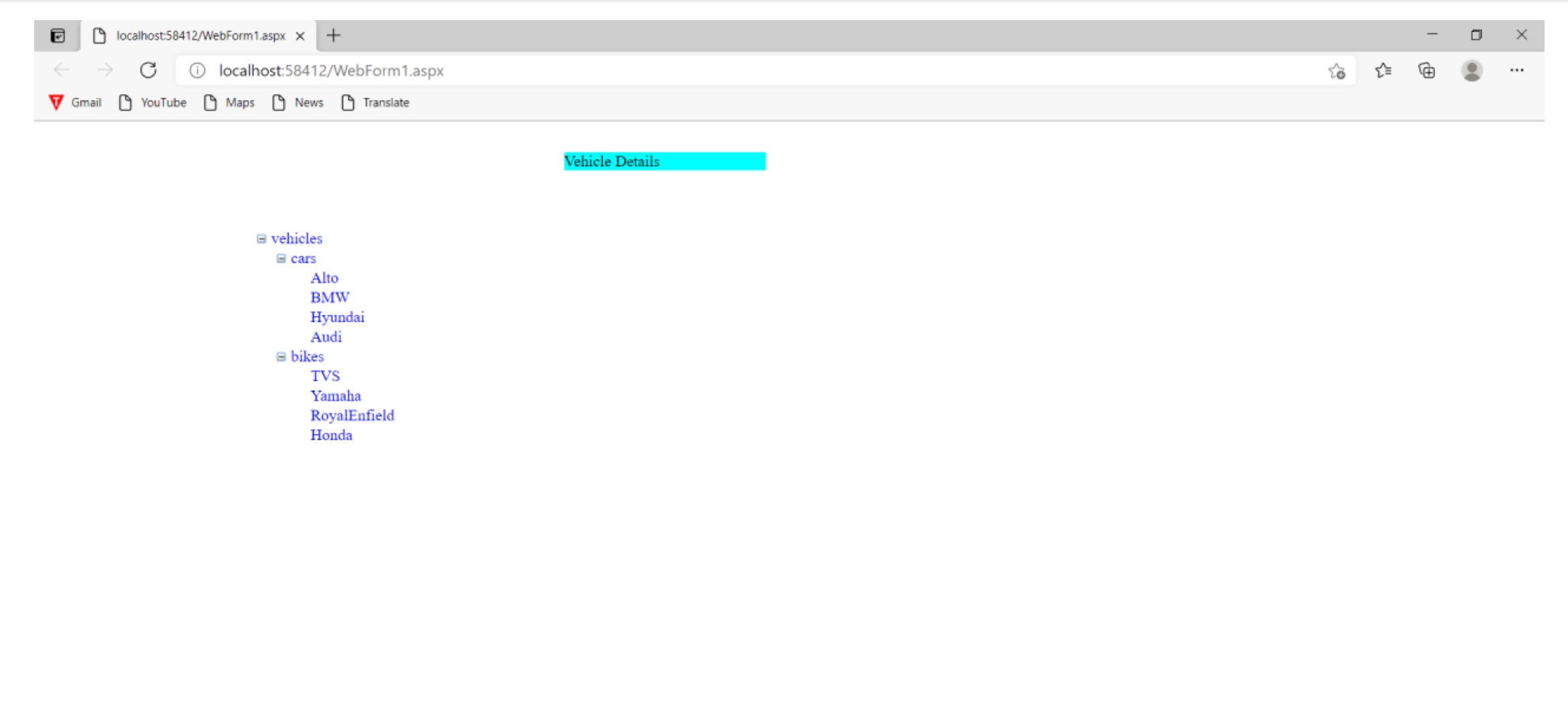
Thus the above program has been executed sucessfully verified and output is shown.